When you have a few messages on a queue, and you’re not sure why, one of the questions you may ask yourself is how old these messages are.
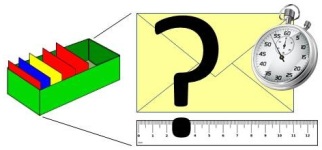 The IBM MQ DISPLAY QSTATUS command can tell you how old the oldest message on the queue is when you look at the MSGAGE attribute, but that doesn’t tell you about the other not quite so old messages. You can also see the depth of the queue using MQ administrative commands, but you don’t get any information about the size of the messages.
The IBM MQ DISPLAY QSTATUS command can tell you how old the oldest message on the queue is when you look at the MSGAGE attribute, but that doesn’t tell you about the other not quite so old messages. You can also see the depth of the queue using MQ administrative commands, but you don’t get any information about the size of the messages.
The QLOAD Summary display can give you a snapshot of the various messages on your queue. Invoke QLOAD with a command like the following:-
qload -m MQG1 -i<queue-name> -ds
to see a report something like this:-
Message Ages
============
< 2 secs < 10 secs < 1 min < 1 hour < 1 day < 1 week
--------- --------- --------- --------- --------- ---------
0 0 0 0 0 2
< 2 weeks < 4 weeks < 3 month < 6 month < 1 year > 1 year
--------- --------- --------- --------- --------- ---------
2 2 13 110 0 0
Youngest Message : 4 Days 2 Hrs 29 Mins 28 Secs
Oldest Message : 19 Weeks 3 Days 3 Hrs 26 Mins 7 Secs
Message Sizes
=============
< 100b < 1Kb < 4Kb <100Kb < 1Mb < 10Mb < 50Mb > 50Mb
------ ------ ------ ------ ------ ------ ------ ------
1 128 0 0 0 0 0 0
Smallest Message : 4 bytes
Biggest Message : 368 bytes
This is not a new feature of QLOAD – it had been there a very long time, and was enhanced in the V9.1.1 which was released in August 2019, but I was prompted to write about it because of a question from someone who didn’t know about this report.
Read more about the QLOAD program, and download a copy, from the QLOAD Download Page. If you don’t have a licence and would like to try out QLOAD then send an email to support@mqgem.com and a 1-month trial licence will be sent to you.
