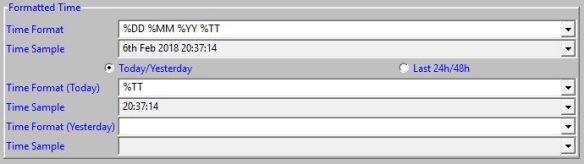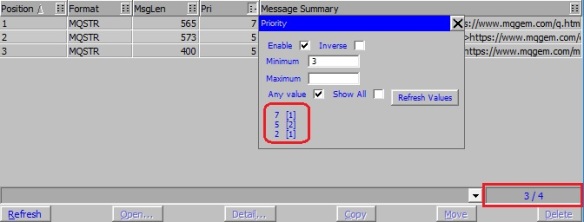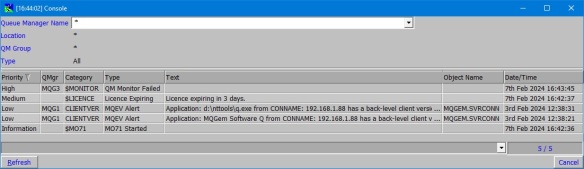| VOLUME X. – No. 3. | THURSDAY, 28 MARCH, 2024 | PRICE: FREE |
Welcome to the March edition of the MQGem Monthly Newsletter, bringing you company news from MQGem Software, information about the MO71, MQSCX, MQEdit, MQEV, Q, QLOAD and MQMONA products, our IBM MQ training modules, and interesting articles about IBM MQ.
News
A new version of MQEdit, V9.3.3, is now available. Read all about the new features in this release here.
Just in case you missed it last month, as it was a very late (post-publish) entry in our newsletter, IBM MQ V9.3.5 was made available at the very end of February.
The GSE UK Virtual conference is coming up in late April. Morag will be presenting one session at that conference. See the session details here and the full conference agenda in the section later on.
Interesting IBM MQ links
Here are a few links that caught our eye this month.
- MQ Metrics with OpenTelemetry
 MQ Security Refresh
MQ Security Refresh- Why is the channel status not RUNNING after issuing START CHANNEL command on an IBM MQ receiver or server-connection channel
- How to uninstall components from IBM MQ Advanced on AIX, Linux, Windows
- Using ssh to test connectivity between an IBM MQ Client in one host and a Queue Manager in another host
- Getting mqlight to work with node.js samples with an IBM MQ AMQP channel, first without TLS and then with TLS
- IBM MQ Appliance, how to restart a queue manager when ended unexpectedly due to filesystem full
- Using SSL TLS to connect an IBM MQ 9.3 queue manager in Windows with another one in Linux, using self-signed certificates
- Summary of IBM MQ SSL TLS commands to connect clients and queue managers, using self-signed certificates, 2-way authentication
- Hints for fine tuning your Google search for finding IBM MQ technotes and tutorials
- Secure System Backups on the IBM MQ Appliance
- MQ for z/OS – Web console enhancements – Storage Classes
- zHyperWrite Behaviour Changes on z/OS
- How can I pass a userid from WebSphere Application Server to IBM MQ via a J2C authentication alias?
- IBM MQ Replicated Data Queue Manager Kernel Modules
 Open Telemetry Tracing in IBM MQ
Open Telemetry Tracing in IBM MQ- Adding the Managed File Transfer (MFT) REST API to an existing topology.
- IBM MQ AWS Deployment Options
- Using 'back stop record' on an IBM MQ server-connection channel to control remote access to a queue manager
- Using SecureBoot with IBM MQ RDQM
- Basic usage of clustered topics in IBM MQ 9.3
- Setup of a cluster and basic usage of clustered queues in IBM MQ 9.3
- Testing statement for IBM MQ multi-instance queue manager file systems
We share all the above links on our Twitter feed, Facebook page and LinkedIn page so if you don’t want to wait until the end-of-month newsletter, follow us on there.
Upcoming events
There are a number of conference events where IBM MQ will be featured in the coming months.
- GSE UK Virtual Conference 2024 – late April
- GSE Nordic in Copenhagen, Denmark – June
- IBM TechXchange Conference 2024, Las Vegas – October 2024
Product Info
This months highlighted product information is a video showing how to use Trace Message in MO71.
IBM MQ Latest Maintenance
Make sure you’re on the latest maintenance level of your version of MQ.
Distributed (LTS)
These are the latest Fix Packs at the time of going to press. Check here for the latest versions now, and here for the planned dates for the next ones.
- V9.3.0 LTS, Fix Pack 16 (CSU) (next 2Q 2024)
- V9.2.0 LTS, Fix Pack 22 (CSU) (next 2Q 2024)
This version will go EOS on 30th September 2025. See also - V9.1.0 LTS, Fix Pack 20 (no plans)
This version went EOS on 30th September 2023. See also - V9.0.0 LTS, Fix Pack 23 (CSU) (no plans).
This version went EOS on 30th September 2021. See also
Continuous Delivery (CD)
These are the currently supported CD releases.
- V9.3.5 CD (more info) download 28th Feb 2025
- V9.3.4 CD (more info) download 19th Oct 2024
- V9.3.4 CD, Fix Pack 1 (CSU)
- V9.3.3 CD (more info) download 20th Jun 2024
- V9.3.3 CD, Fix Pack 1 (CSU)
z/OS RSUs
These are the latest RSU Sourceids at the time of going to press. Check here for the latest versions now. Support Summary here.
- For V9.3.4 CD, (RSU2312)
- For V9.3.0 LTS, Closed APARs (RSU2312)
- For V9.2.0 LTS, Closed APARs (RSU2312)
- For V9.1.0 LTS, Closed APARs (RSU2206)
Handy IBM MQ Resources
If you’re on Twitter and are looking for accounts to follow that share #IBMMQ or #MQAppliance content, here are a few suggestions. You can also find this list on Twitter at MQGem/IBMMQ_Resources.
- MQGem Software @MQGem
- IBM Support @IBMSupport
- IBM Cloud @IBMCloud
- Leif Davidsen @LeifDavidsen
- Jens Diedrichsen @JensDiedrichsen
- Morag Hughson @MoragHughson
- Paul Clarke @PaulClarkeMQGem
- T.Rob Wyatt @tdotrob and his non-political MQ only alter-ego Deep Queue @deepqueue
- David Ware @dware301
- Matt Roberts @matrober
- IBM Community @IBMCommunity
- MQ Fan @IBMMQFan
- Colin Paice @ColinPaiceMQ
- Kazumichi Hatakeyama @KHatakeyama
- Capitalware Inc. @Capitalware
- TxMQ, Inc. @TxMQITSolutions
- Avada Software @AvadaSoftware
- OpenLogix @openlogix
Contact Information
MQGem wishes you a Happy Easter. We’d love to hear from you. Get in touch by email or follow us on one of our social media channels.
← Previous Newsletter