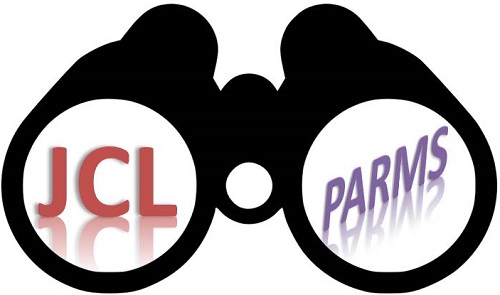As a result of reading Lyn Elkins’ posts about how she struggled with the quotation marks required to specify a file name as a parameter in a JCL PARM string, I thought I would write a little summary. I personally prefer to use DD cards for my file names whenever possible as these avoid the need for quotation marks and leave your eye less likely to be squinting by the time you are done. I will show the fully qualified example right at the end for anyone who really wants it though. I am using QLOAD as an example program here, but any application that simply does an fopen() can make use of the same syntax. For example, when supplying a script in a file using MQSCX, providing an input file to load onto a queue in QLOAD, or some string data to become message data in the Q program. Any parameter that expects a file name can also instead take a string of the format “DD:card-name” (note that you MUST use capital letter D’s here). All of these use the same syntax as illustrated here.
//QLOAD JOB //********************************************************************* //* QLOAD Load messages onto Q1 //********************************************************************* //LOADTOQ EXEC PGM=QLOAD, // PARM=('-m MQG1 -o Q1 -f DD:INFILE1') //STEPLIB DD DSN=GEMUSER.USER.LOAD,DISP=SHR // DD DSN=IBM.MQ.SCSQAUTH,DISP=SHR // DD DSN=IBM.MQ.SCSQANLE,DISP=SHR //SYSPRINT DD SYSOUT=* //SYSOUT DD SYSOUT=* //INFILE1 DD DSN=GEMUSER.DATA.MSGFILES(EXMPL1),DISP=SHR //INFILE2 DD DSN=GEMUSER.DATA.OUTPUTQ1,DISP=SHR //INFILE3 DD PATH='/u/gemuser/Q1.qld',PATHOPTS=(ORDONLY) //MQGEML DD DSN=GEMUSER.MQGEM.LIC,DISP=SHR //
Here you can see that the JCL PARM string does not need any extra quotes at all, just the string DD:INFILE1 where INFILE1 is the name of a DD card in the JCL job. The DD card can then specify a fully qualified PDS member, MVS file, or HFS file as the three examples show.
To do the same job as shown in these three examples by providing the file name inline in the JCL PARM string, things start getting complicated by the fact that extra quotation makes are needed to escape the quotes since the whole JCL PARM string is surrounded by single quotes itself. This is what makes it so problematic, and why I always use DD cards instead.
If you take advantage of that the fact that MVS knows your TSO login and will pre-pend it to the MVS file name you supply, you can avoid quite a number of the quotation marks needed. The following two EXEC statements are equivalent when the TSO login is GEMUSER. The way you tell MVS not to pre-pend your TSO login is to surround the name you supply with single quotes, which turn into doubled up single quotes when used inside a JCL PARM string! The whole thing also needs to be enclosed in double quotes because of the slashes which are considered a delimiter to separate a JCL PARM string into run-time options and parameters to pass to the program.
//LOADTOQ EXEC PGM=QLOAD, // PARM=('-m MQG1 -o Q1 -f"//DATA.MSGFILES(EXMPL1)"')
//LOADTOQ EXEC PGM=QLOAD, // PARM=('-m MQG1 -o Q1 -f"//''GEMUSER.DATA.MSGFILES(EXMPL1)''"')
The two slashes shown in both the above example JCL PARM strings are how you tell fopen() that you are referencing an MVS file (to distinguish it from an HFS file). Here is an example EXEC statement using an HFS file instead. Again, this string needs to be surrounded by double quotes because of the slashes. The second example has no slashes, and will end up in your current directory. In fact any string that does not start with DD: or a slash (or two) will be interpreted as an HFS file in your current directory, and is why you might end up with an HFS file called “dd:SUMMARY” if you forgot to use capital letter D’s.
//LOADTOQ EXEC PGM=QLOAD, // PARM=('-m MQG1 -o Q1 -f"/u/gemuser/Q1.qld"')
//LOADTOQ EXEC PGM=QLOAD, // PARM=('-m MQG1 -o Q1 -fQ1.qld')
Well, I hope that helps, and also probably convinces you that DD cards are the way to go.
I didn’t invent this stuff, I’ve just spent a lot of time using it. Here is some reference material that helped me get to grips with it. Perhaps it can help you too.
On a separate note, if you ever have a long JCL PARM string, don’t struggle with line continuations, move over to using PARMDD – see JCL with long PARM strings