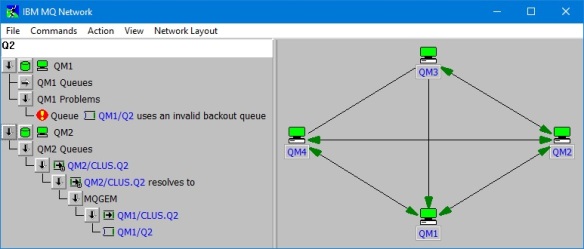Our graphical administration tool for IBM MQ, MO71, allows you to issue all sorts of IBM MQ administrative commands. This blog post is going to specifically take a look at cluster channel commands.
As an MQ administrator, you are probably aware that not all channels that might be running on your queue manager, have channel objects. This is true for those automatically installed cluster sender channels that get created based on the cluster-receiver template from another queue manager.
Even though they don’t have the traditional channel object, you might still want to run commands against them. Some of those commands you might want to run require that the channel is not currently running, for example a START CHANNEL command! Yes, it is perfectly reasonable to want to manually start a cluster-sender channel, even though you know that they get automatically started when messages need to flow.
How then, can you issue a command against a cluster channel when it doesn’t show up in the channel object list, or even the channel status list?
In MO71, this is handled from the “Cluster Queue Manager List” dialog, an example of which is shown below. The “Cluster Queue Manager List” dialog uses the data from the DISPLAY CLUSQMGR or Inquire Cluster Queue Manager MQ administrative commands.
This is a very useful display to use when managing an MQ cluster, showing a combination of cluster information, such as the name of the cluster, and the role the queue manager plays in the cluster, for example is it a full repository; all the channel definition attributes, such a heartbeat interval; and the channel status. If you’re not familiar with all the information available through this command, and this list dialog, I encourage you to get to know it.
You may also find the MO71 Network view useful when getting to know a cluster. It gives a very good at-a-glance view of the cluster, and who does what, and allows you to drill down into the objects. In addition, all queue manager icons, as elsewhere in MO71, have a right-mouse-click context menu for commands just like the main window.
The Network view allows you to create a diagram of your clustered queue manager (as seen above), and it pictorially shows you the status of your channels. In addition, in the verify view on the left, you can drill down to see all object types (including cluster objects) and any problems detected in the objects in your queue manager. See the “Mini-Health Check for your Queue Manager” blog post for more details about MO71 problem checking.
If you don’t have a licence and would like to try out MO71 then send an email to support@mqgem.com and a 1-month trial licence will be sent to you.
I was prompted to write this blog post as a result of a discussion about a recently raised MQ RFE.