If you have unloaded MQ message data in a file that you need to load onto a queue, you can use QLOAD with an invocation something like this:
qload -m MQG1 -o Q1 -f msgtext.qld
If you have files containing message data that wasn’t written by QLOAD, you can still load it up again with QLOAD. See QLOAD: Using delimited files. The mechanisms in this blog post can also be combined with those types of message data files.
Since QLOAD V8.0.2 you have also been able to load a file up onto multiple queues like this:
qload -m MQG1 -o Q1 -o Q2 -o Q3 -o Q4 -f msgtext.qld
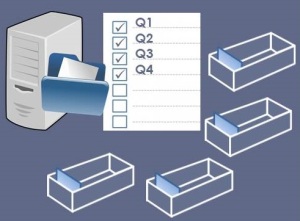 In other words you can repeat the -o parameter as often as required. This operation will make use of distribution lists in IBM MQ unless you force the use of individual MQOPENs with the -OI flag. When running QLOAD on z/OS, this latter mechanism is always used.
In other words you can repeat the -o parameter as often as required. This operation will make use of distribution lists in IBM MQ unless you force the use of individual MQOPENs with the -OI flag. When running QLOAD on z/OS, this latter mechanism is always used.
The queue names specified on the -o parameters can be fully qualified destinations, for example MQG2/Q1, that is Q1 on queue manager MQG2.
If you have quite a lot of queues and you don’t want to specify lots of -o parameters, you can instead put the list of queue names into a destination file and tell QLOAD to use that, with an invocation something like this:
qload -m MQG1 -o file:mydestinations.dst -f msgtext.qld
Your destination file might look something like this, illustrating comment lines and the fact that you can also include other destination files:
* This file contains queue destinations used by QLOAD MQG1/Q1 MQG2/Q1 MQG3/Q1 * You can even load other files file:moredestinations.dst
mydestinations.dst
If you’re running QLOAD on z/OS, you could make use of an inline DD card to keep all the listed queue names in a single piece of JCL, or you might reference another file if you are using the same list of queue names over and over.
//QLOAD JOB //********************************************************************* //* QLOAD Load to many queues //********************************************************************* //PUTMANY EXEC PGM=QLOAD, // PARM=('-m MQG1 -o "file:DD:QLIST1" -f DD:MSGTEXT') //STEPLIB DD DSN=GEMUSER.USER.LOAD,DISP=SHR // DD DSN=IBM.MQ.SCSQAUTH,DISP=SHR // DD DSN=IBM.MQ.SCSQANLE,DISP=SHR //SYSPRINT DD SYSOUT=* //SYSOUT DD SYSOUT=* //MSGTEXT DD DSN=GEMUSER.MSGFILES(EXMPL1),DISP=SHR //MQGEML DD DSN=GEMUSER.MQGEM.LIC,DISP=SHR //QLIST1 DD * Q1 Q2 Q3 Q4 /* //
This is not a new feature of QLOAD – it has been there since January 2016, but I was prompted to write about it because of a question from someone who didn’t know about the destination files.
Read more about the QLOAD program, and download a copy, from the QLOAD Download Page. If you don’t have a licence and would like to try out QLOAD then send an email to support@mqgem.com and a 1-month trial licence will be sent to you.
